NAV 2018 delivers improved UX and accelerated setup
The messages from Microsoft suggested that the NAV 2018 release was a general improvement of the user experience and accelerated setup over NAV 2017. They were not promoting any substantial ˜wow” features. In part this is true; opening the Sales Order Processor Role Centre doesn’t give anything away that this is NAV 2018.
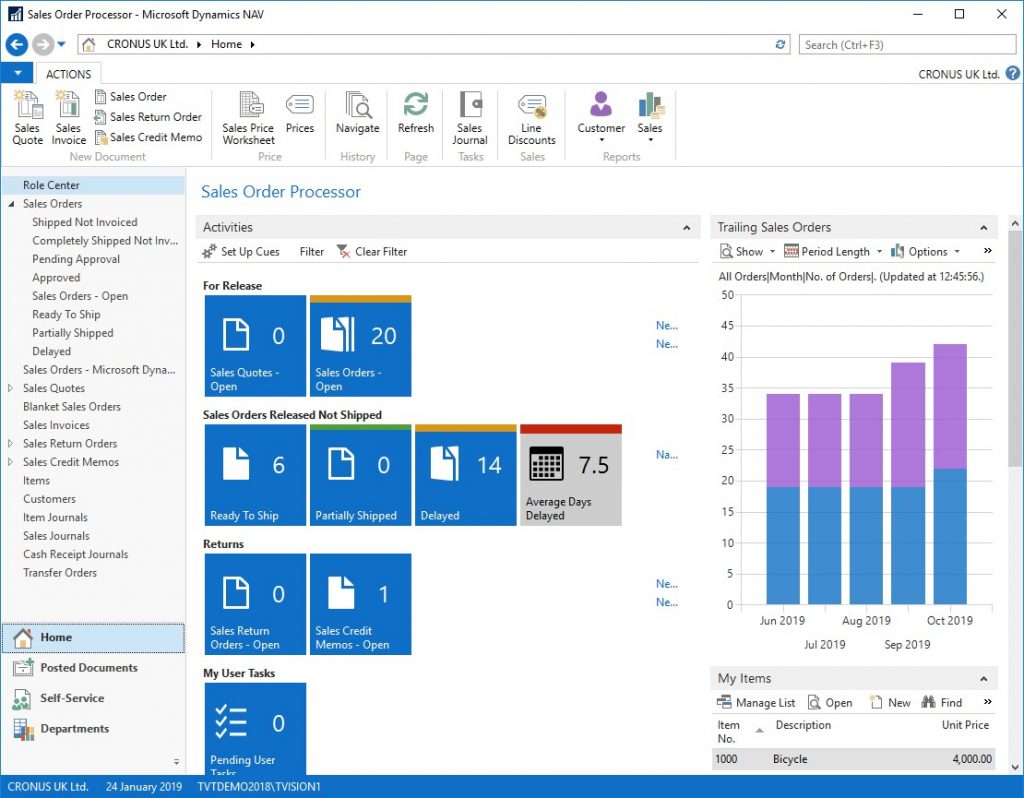
New features for Clients
However under the hood there are over 700 new objects (out of 5600) and this doesn’t include the updates to any existing objects. From a Consultant’s view point, this is really exciting as we discover features that our clients will find useful, even the simple one likes the new UK Post Code Lookup feature. Not all these new features have been clearly documented from Microsoft and there are probably features undiscovered in the NAV 2017 release from last year. But given that we are a determined lot, we will enjoy the treasure hunt for some NAV gold nuggets!
Part of Microsoft’s Dynamics 365 journey is the attempt to bring together their product offerings into a single user experience. To achieve this, these products (called Apps these days) need to talk with each other. To the rescue is the new Common Data Service (CDS) from Microsoft. In line with this approach, NAV 2018 now comes with fixed system APIs; over 40 of them. These seem to be contained in a new system table in NAV 2018, so are not be confused with standard NAV Web Services which allow for custom integration.
Extensions V2 in NAV 2018
Another significant update to NAV 2018 is the release of Extensions V2. What does this mean? With the release of D365 for Finance & Operation Business Edition (cut down version of NAV fully SAAS) last year, Microsoft released Extensions V1. This enabled users to install and turn on features available from the Microsoft D365 marketplace called AppSource. But as with any initial release of something new, it had some significant technical limitations which Partners enthusiastically passed on to Microsoft. Since then, the D365 team have worked hard to overcome these limitations with the Release of V2.
Heard of the expression ˜Dog Food” Well, it means if you make it, you need to consume it. So did Microsoft use Extensions with its own code for NAV 2018? Yes – they did! Importantly, they are migrating localised (UK versus US, DK, DE, FR, NZ, etc) solutions into Extensions. Eventually, this means NAV will be even easier to install into different localities from the single database.
The idea of being able to install features from the AppSource is still a little alien for the traditional NAV (non SAAS) user base and for Partners. But it is an environment evolving rapidly which we will certainly keep our eye on. Other features of Extensions include: faster upgrades to core NAV, access to best of breed solutions, and local Web Client customisations and sharing these.
What’s new in NAV 2018?
The following is general list of what we know now so far:
- Filter on any Dimension in the Chart of Accounts
- Cancel or correct job related posted invoices
- Bulk Posting from List Highlighting
- New Background Tasks used for Global Dimension Changes
- Consolidated Area for Setup
- Create User Tasks
- New Employee Ledger
- Improved Intrastat and EC Sales Reporting
- Image Analyser
- PowerBI Report Interaction
- Stronger Integration to D365 for Sales (CRM)
- Stronger Integration to Kofax Document OCR
- Preconfigured Excel Reports
- UK Post Code Lookups
- HMRC Submissions
- Address Retrieval from UK VAT Registrations
- Web Client improvements:
- Personalisation now available
- Preview any Reports with any Browser, includes text selection and panning
- More devices via the Universal App including the Microsoft HoloLens
- New online help: https://docs.microsoft.com/en-us/dynamics-nav-app
Should you upgrade to NAV 2018?
So my take away message is that NAV 2018 is a general incremental improvement over NAV 2017 which was – and still is – a great version release. If you have just implemented NAV 2017 then you may perhaps want to wait to upgrade until after the next incremental NAV 2018 R2 release this coming spring. However, if you are using anything older than NAV 2017, then I’d say yes you do need to have a NAV upgrade so you access of all of the improved NAV functionality year on year. Get in contact with me or your TVision Account Manager to explore your options.
Jason Bradley, Technical Consultant

