Part of the Microsoft Power Platform, a business tool that lets businesses analyse, act and automate across their organisation. Formerly known as Microsoft Flow, Power Automate is a way to create workflows across your business that connect your apps – allowing them to talk to each other so you no longer need to work through multiple systems.
Recently rebranded to Power Automate from Flow in November 2019, the following video provides a great overview for a better understanding.
Microsoft Power Automate eliminates the need for manual, consuming tasks. Instead it uses templates to help make workloads easier.
For example, as discussed in the video, you can setup a workflow to send a text message when you receive an email that you have specifically been waiting for from a specific contact to save you the time of checking.
Or, if someone Tweets about your company, a workflow can be added that follows the person back, replies with a thank you response, adds them to a spreadsheet of contacts and adds this to Business Central as a contact.
You can also receive and manage approvals on any device, making it easier to work from any location.
What is the Power Platform?
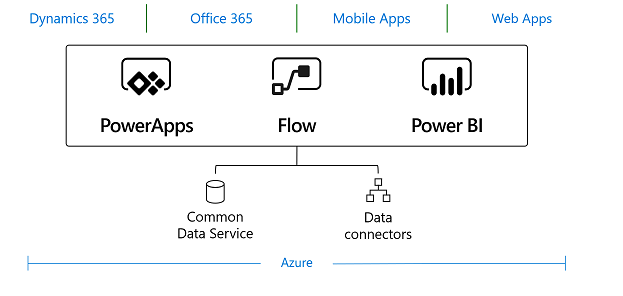
The Power Platform consists of three applications: Power BI (displays business data in interactive, real time dashboards with detailed insights), Power Apps (creates custom, no-code desktop and mobile applications running off your data) Power Automate (as above), and the latest addition, Power Virtual Agents (creates support experiences through virtual agents or bots to resolve customer issues quickly).
You can find out more about what the Power Platform is/does here, as well as an overview of recent updates.
All of this then sits on top of the Azure Cloud, the Common Data Service and Data Connectors, see the image on the right, to allow you to securely store and manage the data used by your business applications.
Microsoft has recently reported that Power Apps and Power Automate has helped Microsoft become recognised as a Leader in the 2019 Gartner Magic Quadrant for Enterprise Low-Code Application Platforms.
Helping your business and employees work more effectively, find out how Power Automate and the Power Platform could help you specifically, by speaking to one of our experienced TVision team.

