Are you using Microsoft Office 365 and have been searching for the best new finance system? If the answer is yes, Microsoft Dynamics 365 Business Central should be the only choice for you. Likewise, if you have both systems and aren’t using them to their full potential – you should be.
All part of the Microsoft family, not only are they business essentials, but these two products integrate perfectly, however that isn’t the only reason you should be pairing the two.
It’s an Incredibly Time Saving System

Organisations waste up to 40% of their time switching between applications, and if you’re in finance roles specifically, this is a large part of your daily activity, let alone month or year end.
However, imagine your days where all this is done automatically through Microsoft’s connected ecosystem. Helping you realise the potential of a modern workplace – intuitive cloud-based solutions help your users go beyond their day-to-day anywhere and on any device using the existing tools and interfaces they know and enjoy working with. For example, you can work within Business Central without ever needing to leave Outlook! Instant time saver right there.
You can watch our webinar, Top 5 things you need to know about Outlook integration with Business Central for more ways to save time.
Microsoft Dynamics 365 helps create a modern, connected workplace
We’ve talked about it and blogged about it in the past (read our blog – Bring people, processes and data together or longer read, Achieving project success for your Digital Transformation) however, a modern workplace should be one that empowers your employees. One that provides the tools they need to communicate and collaborate in an effective way – the apps required for them to work efficiently must fit into the many new ways of working that have emerged.
These are, but not limited to:
- Employees dispersed across the country
- Flexible working and home working becoming the norm
- Digital first approaches
- The need to drive efficiencies and opportunities with technology or risk being left behind
- Disruption of almost every industry through digital tech.
All too aware of these factors, Microsoft provides a way for each team member to work in whichever way they choose without missing a beat.
Office 365
As a little bit of background on Office, this household name has been used for more than 20 years, and is the most common workplace place tool…probably ever (in our humble opinion). With solutions in its most recent iteration including Microsoft Teams, SharePoint, OneNote and Yammer, Office 365 also includes the cloud. This allows access to applications via desktop, mobile and browser without changing use or feel.
Office 365 helps employees to:
- Do their job as efficiently as possible through a clear, intuitive set of tools
- Collaborate effectively through Microsoft Teams
- Provide a home for all of your documents and help remove paper processes with SharePoint and OneDrive
- Automate processes and approvals with Flow and SharePoint.
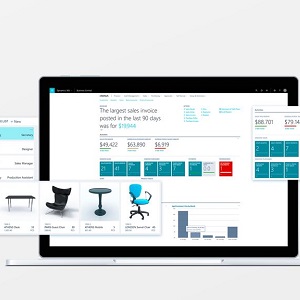
Dynamics 365 Business Central AND Office 365
As you may already know, Business Central brings together your departments and business processes into one cloud based solution; while Office 365 is where employees go to collaborate and create.
Together, however, you have an almost unstoppable force, where Business Central and Office 365 helps you:
- Drive productivity by reducing time spent switching between stand-alone apps
- Foster collaboration and communication by breaking down internal silos and broadening visibility across the organisation
- Accelerate user adoption and lower training time with a seamless user experience.
As an example of how this would work, accountants love to work in Excel. Business Central can therefore make an accountant’s day so much easier by simplifying reporting, streamlining month-end, and reducing data entry errors – as touched on earlier.
In this example an accountant’s day would start in the Business Central app, where they’re preparing their monthly statement. They need to edit multiple invoices at once, so they open the invoice list in Microsoft Excel. In a matter of minutes they add a new batch of invoices and update the status of several others. With just one click, they publish the data back to the Business Central app where it is automatically refreshed.
For deeper analysis, they could then switch to Microsoft Power BI. Here there are multiple ways to analyse Business Central data, including the revenue information they just updated. Through custom dashboards and visuals, they’ll gain insights not possible through standard reports – providing an end-to-end view of the business.
Another example is Business Central’s integration with Outlook. Again, mentioned earlier in this blog.
Say one of your sales team receives an urgent order from one of your high priority customers that needs to be delivered in a short timescale. Business Central offers you the ability to manage this request within Outlook.
Here you can access the required information using the Business Central add-on from within your email, without switching application. Without leaving your inbox, you can check your in-stock inventory. In this example you don’t have enough stock on hand to fulfil the order, so from within the same interface you can create and send both a purchase order to the vendor and a quote to your customer.
All of this can be done with just a few clicks taking minutes but providing a high quality experience for all those involved.
You can find out more about the key ways of doing this by watching our webinar below:
So in conclusion, if you want to maximise time spent on everyday tasks, free up your employees’ time, and grow your business at the same time, Microsoft Dynamics 365 Business Central and Office 365 should be the only choice for you.
If you’d like to know more about Microsoft Dynamics 365 Business Central and integrating with Office 365, please get in touch with one of our experienced team.

