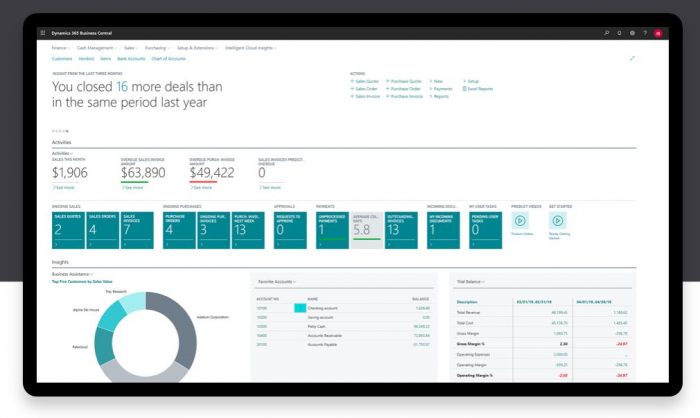
Released at the beginning of the month, the Microsoft Dynamics Business Central update has been much anticipated and talked about.
With 38 new feature updates available now and more due in March 2020, Dynamics 365 Business Central users can expect to see new capabilities across the whole of the platform including customer engagement, finance, and operations.
What’s changed?
Offered as Modern Client only and with no Windows Client available, the headlines focused on enhanced artificial intelligence and mixed reality capabilities, which enable organisations to take control of and transform their sales, marketing and customer service functions.
Exciting improvements, here’s a closer look at each:
Artificial Intelligence
- Virtual Agent for Customer Service enables organisations to create AI-powered bots that chat with customers and provide new opportunities to improve customer service through digital transformation.
- Customer Insights enables every organisation to unify and understand their customer data to harness it for intelligent insights and actions.
- Market Insights enables business users to gather actionable insights based on what consumers say, seek, and feel about their brands and products.
- Fraud Protection enables the e-commerce merchants to drive down fraud loss, increase bank acceptance rates to yield higher revenue, and improve the online shopping experience.
New Dynamics 365 additions include:
- Product Insights enables organisations to transform their product development, marketing, sales, and support by acting on real-time insight into their customers’ usage and experience.
- Connected Store enables merchants of brick-and-mortar stores with actionable insights by using data from cloud-connected sensors.
Mixed Reality
- Dynamics 365 Remote Assist empowers technicians to solve problems faster the first time.
- Dynamics 365 Layout provides a new way for space planners to bring designs from concept to completion with confidence and speed.
- Dynamics 365 Product Visualize empowers salespeople to convey the true potential of their products to their customers by harnessing the power of augmented reality on their mobile devices.
- Dynamics 365 Guides is a mixed-reality application for Microsoft HoloLens that enables employees to learn in the flow of work by providing holographic instructions when and where they need them.
Other Business Central feature highlights we found interesting here at TVision are:
Application features
- Cancel Issued Reminders (and Finance Charge Memos)
- GL Description from Document Lines – good feature as most people dislike the generic ‘Invoice XXXX’ on the GL Entry.
- Copy Document – Ignore blocked Items
- Non-consecutive invoice number now allowed
Platform features
- Add bookmarks to Role Centre – a bit like ‘Add to Navigation Pane’ from any Page List
- Resize Columns
- Filters, option selection
- Saved Views
- Filters in Reports
- More Excel Integration – export to Excel from Sales Order Lines for example.
- Company Name badges
- Multiple Windows choice (browser tabs)
- Role Explorer – same as Departments Menu
- Customise a Profile
- 2 hour sessions before logging out
Microsoft have created the following official video providing an overview of the new capabilities. Its 15 minutes, and a great way to see and have it explained visually:
Alternatively, we are hosting a webinar on this new update on Wednesday 23rd of October, do join us for half an hour to find out more.
If you’re thinking of turning to Business Central but need more information regarding the whole system, then take a look at our pros and cons blog post that will hopefully help you to make up your mind.
Hopefully this has given you a better insight as to what to expect from Microsoft Dynamics 365 Business Central over the coming weeks and months, however to find out more about TVision or how the October release could affect you, please get in touch with one of our experienced team.

