Following from yesterday’s blog about the release of Microsoft Dynamics NAV 2013 R2 and from an interesting conversation this morning, thought I’d share a couple of screen shots.
The first shows the “Windows Client” (i.e. where the client application is installed on the user’s machine):
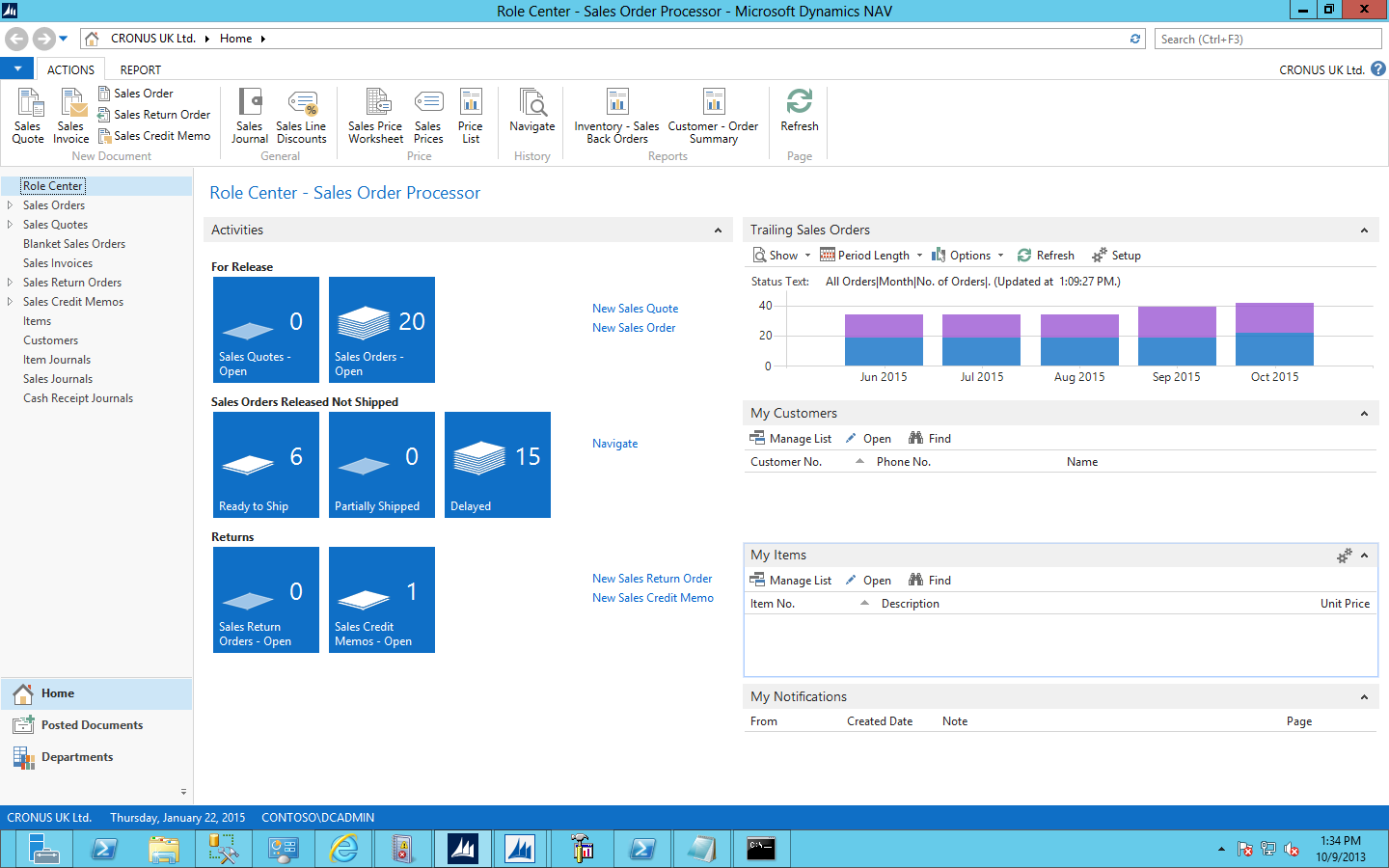
The second shows the “Web Client”; as good Microsoft partners, we’re running in Internet Explorer, you could choose IE, Chrome, Firefox or Safari:
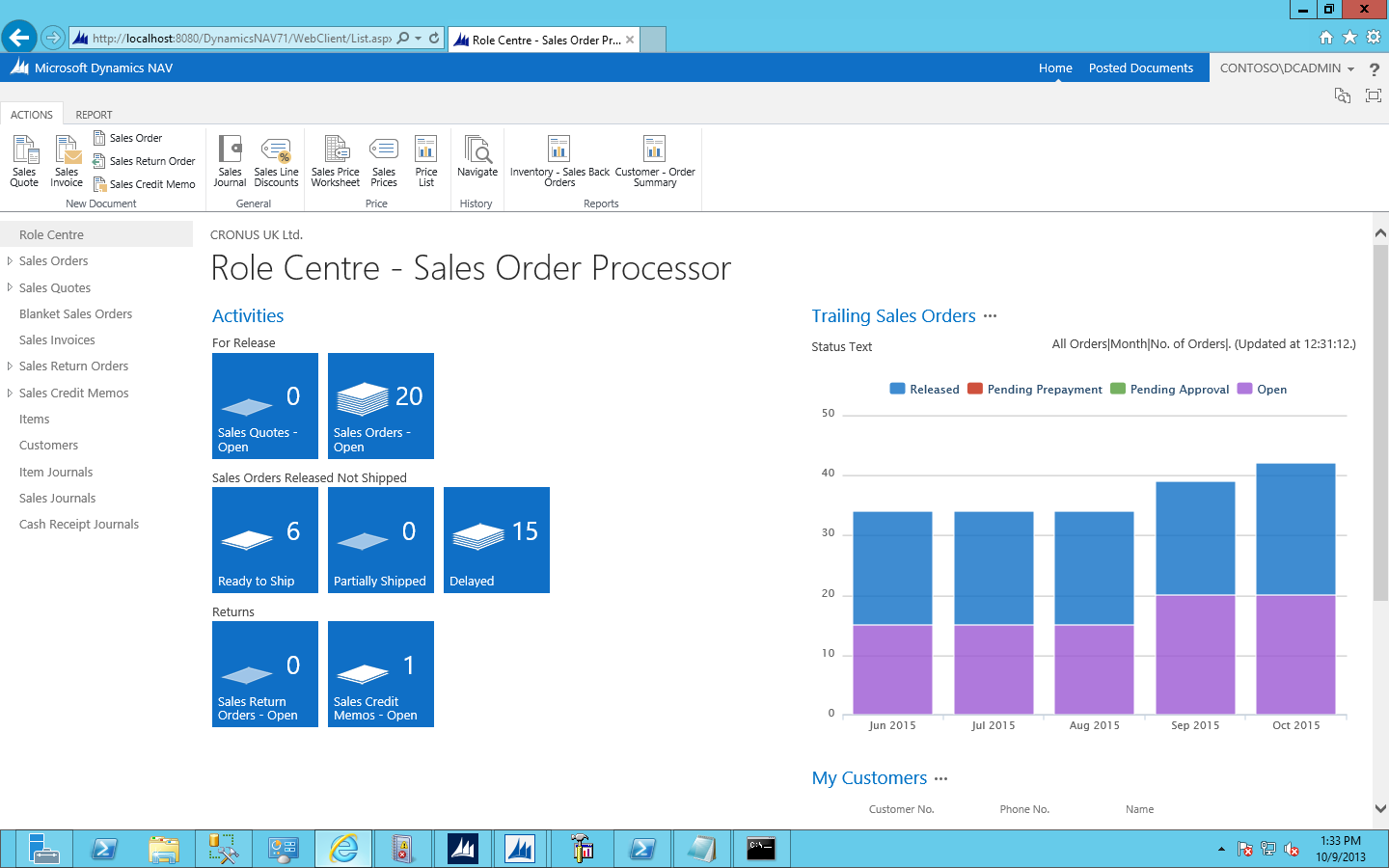
And why was the conversation this morning interesting? Reflected frustration at Microsoft’s lack of information on their own website! For straight-talking Dynamics information, please contact us.

