Profitability Tracking
Business Central’s cost management software capability provides the facility to capture the various costs and revenues related to a project and the ability to track Work in Process (WIP) on one or more projects by cost value, sales value, or percentage complete.
Features
- Calculate WIP based on cost value, sales value, recognisable cost, percentage of completion and completed contract
- You can use different methods to calculate your WIP and it does not get posted to the general ledger.
- Track and compare budgets or estimates against actual results and make modifications.
- Create templates for future projects based on your most profitable projects in Business Central.
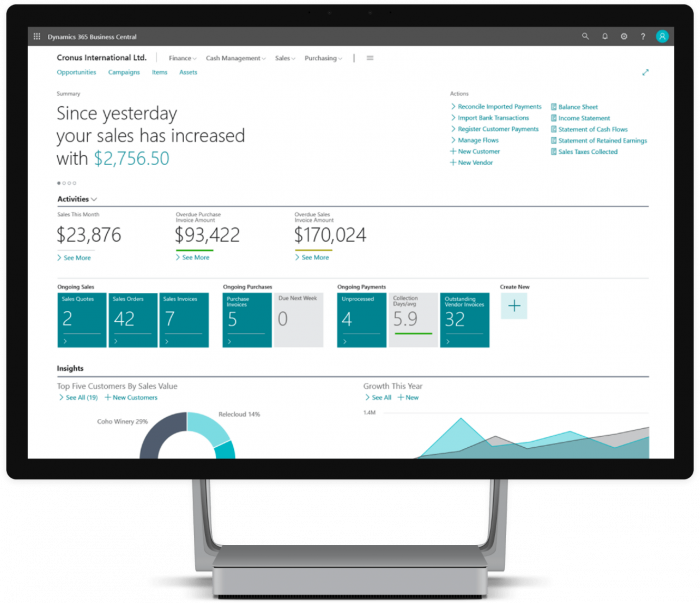
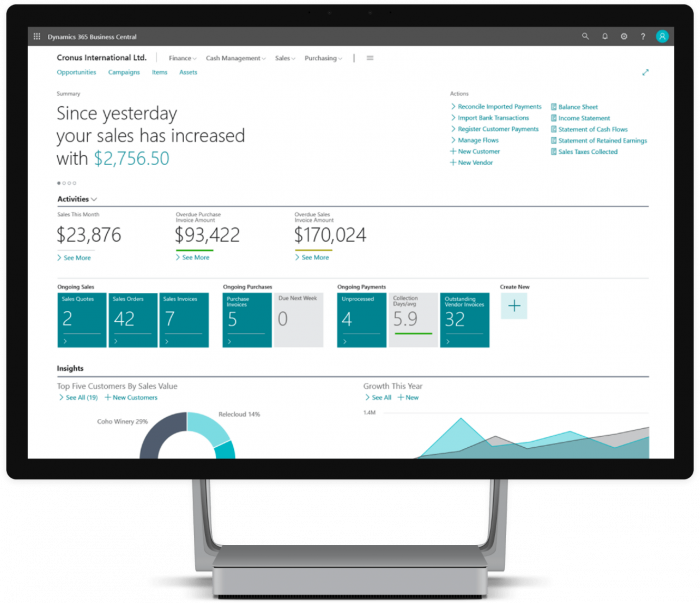
Project Resource Management
Having reliable and easy-to-use resource management tools streamlines your project management system and allows you to better manage where your time and money are best spent.
Features
- Job Planning lines; Review and record usage on various parts of your project, which automatically updates as you modify and transfer information between jobs, job journals or job invoices.
- Assign job tasks to specific people using our resource management software, highlighting gaps in skills, time, services or items before a project begins.
Resources Utilisation
Resource costs need to be factored in to decide if a project is cost-efficient and to see how many resources were used during an implementation phase, go-live period, and also afterwards from a support perspective.
Features
- Once a project is set up, you can assign a budget, key tasks, inventory items and resources.
- Set up timesheets for a specified number of periods or weeks, which include your job planning lines.
- People working on projects can only input information for tasks they are assigned, in one place, which go through an approval process to ensure accuracy.
- Once approved inputs will go to the relevant journal.
- Time and costs for resources can be regularly monitored, highlighting resources which can be better managed.
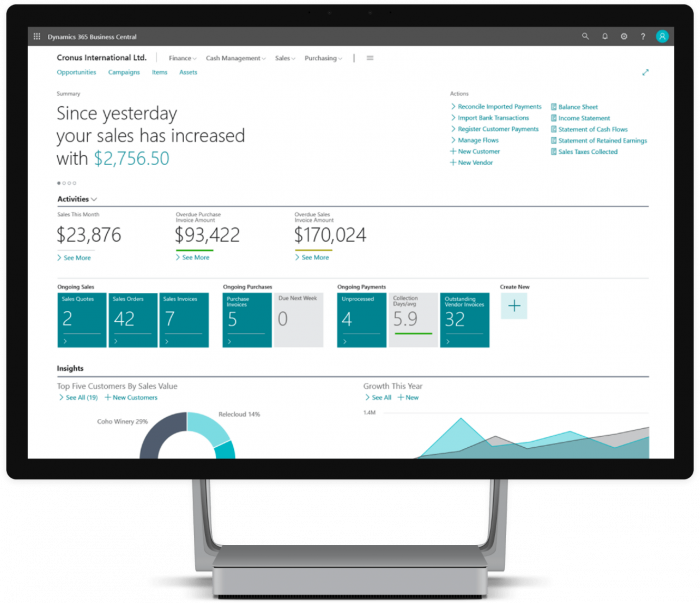
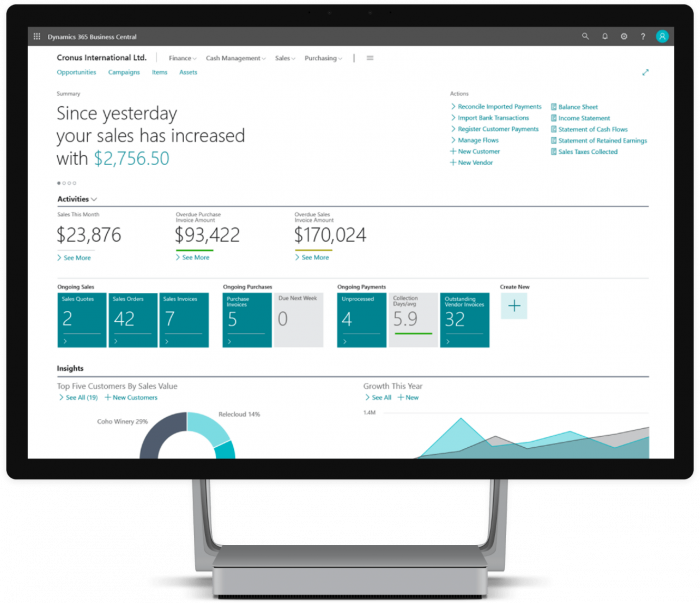
Forecasting and Budgeting
The budget is used to plan the resources that you allocate to a job. By monitoring differences between actual usage and budgeted usage, you can control an ongoing project and improve the quality of future jobs by reducing the risk of underestimating costs.
Features
- Set up a budget for each job.
- The budget can either be general with a few entries, or it can contain more that are divided into activity levels.
- You can compare the budgeted amounts with actual usage, as recorded from the job journal.
Contact our team to find out more about our cost management software and elevate your project management system today.
