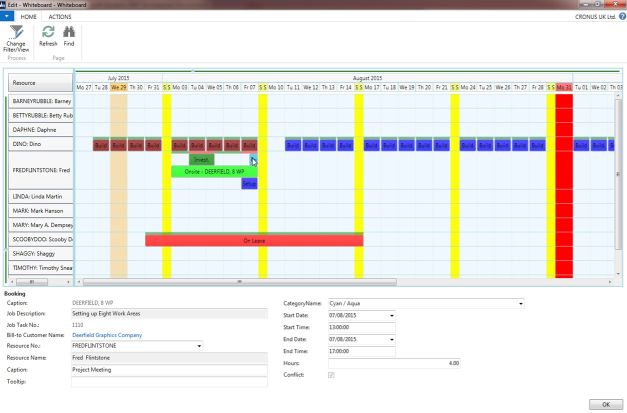During Microsoft Dynamics NAV implementations, one common feature we are often asked for is a visual way to show and/or schedule what Resources are doing at a particular time, with two-way integration with NAV Jobs or Tasks. Some people call this a Group Calendar or Scheduler, we call our version of it the Whiteboard.
Since version 3.6 of Microsoft Dynamics NAV we have had various iterations of this, from Classic Client Matrix forms, to view-only reports, to interactive Silverlight webpages. When the Windows Client was introduced we looked at many 3rd party solutions but they all have two main issues:
1) they will take a lot of setup and/or extra code to integrate with NAV
2) they suffer from Feature Fatigue which means the time to implement and train grows exponentially.
At TVision we have a firm belief in the KISS and YAGNI principles of design. To paraphrase, do only what you need to make it work and be user-friendly.
Therefore we have developed our Whiteboard into a NAV Control Add-in, using Microsoft’s Windows Presentation Framework (WPF) for a consistent look and feel. This will run inside a NAV page with real-time integration for a seamless user experience. The control still has the usability features a user would expect from a Calendar/Scheduler, i.e. Drag & Drop, Zoom, Configurable Colours, Conflict Detection and awareness of Weekends, Bank Holidays & Working Hours, while keeping a clean uncluttered interface.
From a technical point of view we have kept the NAV Standard Object changes to the bare minimum so we can Plug-in our Control against any records in the system with minimal changes e.g. we are showing Resource/Job below, this could just as easily be or Resource/Service Order or Salesperson/Customer or any other combination.
If you’d like more information about the TVT Whiteboard, or Microsoft Dynamics NAV, just contact us