Adding existing table fields to optimise pages in Microsoft Dynamics 365 Business Central is a new feature in the 2023 Wave 2 Update that allows users to customise which fields are displayed and relevant for their organisation without having to develop code extensions.
Key benefits of this feature
This feature is extremely beneficial for users who want to customise their user experience. It provides them with a way to self-serve and thus reduce implementation costs. As a result, developers are freed up to focus on more complex projects.
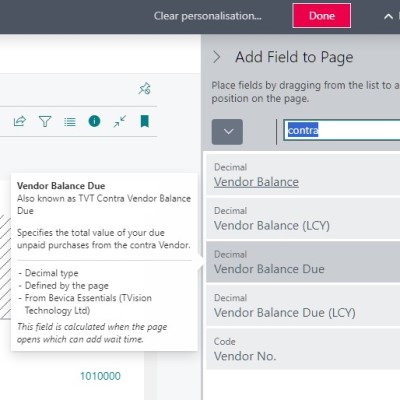
Steps involved in adding existing table fields
Here are the key details and steps involved in adding existing table fields to optimise pages in Business Central:
- Accessing the Add Field Pane: From the Business Central web client, users can access the Add Field pane, which is used to manage which fields are displayed on a page . This pane provides a list of recommended fields that are already shown or hidden on the page, as well as additional fields that originate from the source table that powers the page, including fields from table extensions.
- Searching and Filtering Fields: Users can search, filter, or use tooltips to learn more about each field before choosing to add it to the page. This helps users find the specific fields they need to optimise their pages.
- Drag and Drop Fields: Once users have identified the fields they want to add, they can simply drag and drop them from the Add Field pane to a precise location on the page canvas. This allows users to customise the layout and content of the page according to their specific requirements.
- Customising per Role: Business Central also allows users to customise pages per role by choosing which user profile to customise from the Profiles list page. This means that users can tailor the fields displayed on a page based on the specific roles within their organisation.
- Immediate Changes and Field Visibility: Changes made to the page customisation come into effect immediately once the user finishes customising a user profile. Users assigned to that profile will be able to view the added field values.
Overall, the ability to add existing table fields to optimise pages in Business Central provides users with greater flexibility and control over the information displayed on their pages, allowing for more efficient data entry and data insights tailored to their organisation’s needs. It is important to note that this feature is not intended for creating new fields on tables. You will still require developer support to add complex, existing table fields.
How can TVision help you?
TVision is one of the largest and most experienced providers of Business Central in the UK. If you want to know more about Microsoft Business Central and how it can help improve your business processes, please feel free to contact us to arrange a demo. If you are already using Business Central but would like better support and advice than you are currently receiving, please contact us for an informal, no-strings attached chat on what TVision could do for you.
