Choosing the right ERP system is a strategic decision. If you’re currently using Dynamics NAV, now is the time to consider moving to Microsoft Dynamics 365 Business Central. This modern, cloud-based solution offers enhanced flexibility, seamless integration with Microsoft tools, and continuous updates to keep your business competitive and future-ready.
Differences between NAV and Business Central
While NAV and Business Central share core functionality, Business Central introduces five key improvements:
- User experience: While NAV needs to be installed on your on-premise server, or on a virtual machine in a private cloud, Business Central can be deployed as a web-based SaaS product. It has a sleek, intuitive web interface that simplifies navigation and boosts productivity.
- AI insights: Business Central leverages AI to surface insights and automate routine tasks – something that NAV was never designed to do.
- Hosting: Hosted on Microsoft Azure, Business Central eliminates the need for local servers and SQL licenses.
- Upgrades: BC’s automatic updates every six months ensure you’re always using the latest features—no manual installs or compatibility concerns.
- Licensing: Business Central uses a named-user subscription model, making budgeting predictable and scalable.
Benefits of moving from NAV to Business Central
Upgrading from NAV to Business Central unlocks a host of benefits:
- Integrated ecosystem: Connect effortlessly with Microsoft 365, Teams, and Power Platform.
- Smarter insights with AI: Use built-in AI capabilities to help you forecast cash flow, predict late payments and make data-driven decisions faster.
- Anytime access: Work securely from anywhere with cloud-based access.
- Scalability: Add or remove users as needed with flexible licensing.
- Security: Benefit from Microsoft’s enterprise-grade security and compliance.
- Always current: Stay up to date with automatic updates and new features.
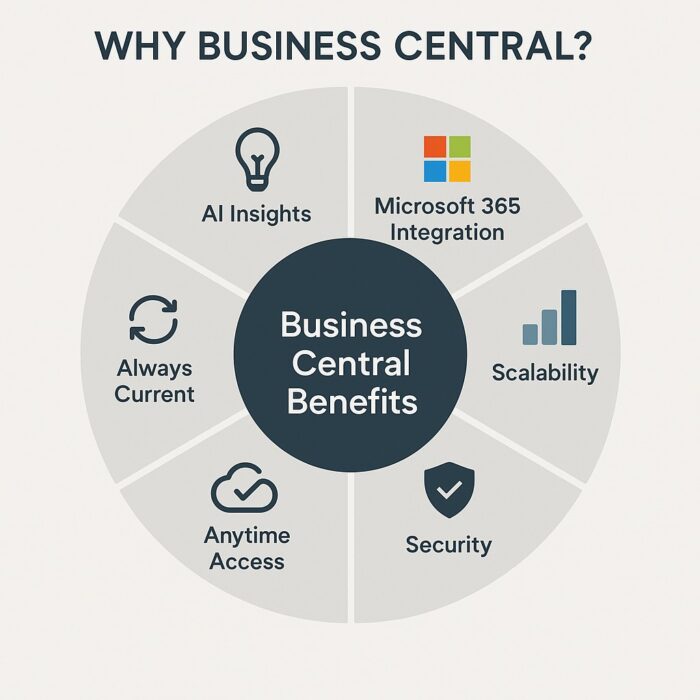
Risks of Staying on NAV
There is a certain amount of risk attached to moving to a new ERP. There are, however, even greater risks if you stick with an outdated system like NAV.
- End of support: All NAV versions are no longer in mainstream support, limiting updates and increasing vulnerability.
- Integration challenges: Older systems struggle to connect with modern tools and apps.
- Compliance risks: Outdated software may not meet current financial regulations.
- Hardware compatibility: New hardware may not support legacy NAV versions.
- Downtime threats: Aging systems are more prone to crashes and disruptions.
NAV to BC Upgrade – The options
TVision offers two upgrade paths:
- Clean Start: Ideal for businesses on older NAV versions or those seeking a fresh setup. Only essential data is migrated.
- Modified Start: Suitable for businesses with critical customisations or needing full data migration. This option is more complex and should be chosen when necessary.
Budget Considerations
Upgrade costs vary by business but typically include:
- Implementation: One-time setup guided by TVision’s expert consultants.
- Licensing: Monthly or annual subscription per user. Options include Essentials, Premium, Team Member, and External Accountant.
- Support: TVision offers tiered support packages with access to our dedicated team and online portal.
- Additional costs: May include third-party apps, custom development, or TVision-provided enhancements.
Upgrading NAV to BC with TVision
TVision is your trusted partner for Business Central. With decades of experience and a customer-first approach, we help businesses implement, optimise, and support their ERP systems. Many of our clients have already transitioned to Business Central SaaS, benefiting from improved efficiency, scalability, and control.
Ready for a NAV to BC upgrade that will future-proof your ERP? Contact our team today to explore how Business Central can transform your operations.
Frequently Asked Questions (FAQs)
What is the difference between Dynamics NAV and Business Central?
While both share core ERP functionality, Business Central is a cloud-first solution with a modern UI, AI capabilities, and automatic updates—making it more scalable and future-proof.
Is Business Central just a rebrand of NAV?
Not quite. While it builds on NAV’s foundation, Business Central introduces significant enhancements in usability, hosting, and integration with Microsoft’s cloud ecosystem.
Do I need to move to the cloud to use Business Central?
Business Central is primarily a SaaS product hosted on Microsoft Azure, but there are on-premise deployment options available for specific needs.
How long does it take to migrate from NAV to BC?
Migration timelines vary depending on your current NAV version and customisations.
Will I lose my data when upgrading?
No. With the right partner, your data can be securely migrated to Business Central with minimal disruption.
