“The Cloud” has become the default platform for most new IT services. However, do everyone truly understand what cloud computing is, who provides it, and how/if using cloud computing services will benefit our business? In this piece, we will explore:
- What is Cloud Computing?
- Benefits of Cloud Computing
- Cloud Computing models
Click here for our recent blog, Public Cloud Vs Private Cloud.

What is Cloud Computing?
According to Microsoft, Cloud Computing is “the delivery of computing services – including servers, storage, databases, networking, software, analytics and intelligence – over the Internet (‘the cloud’).
The company providing these services is referred to as a ‘cloud provider’. Microsoft is a leading global provider of cloud computing services for businesses of all sizes. Other global leaders include Amazon and Google.
Types of computing services offered by a cloud provider
- Compute power
- Storage
- Networking
- Analytics
“Compute Power” – what is it and what are the different types available?
Compute Power is the ability of a computer to perform work. When your computing power services are on-premise, the compute power is delivered by a physical server. Companies set up the servers, deploy their code on them, scale them to their particular needs and then maintain them.
In cloud computing, the compute power can be provided in three different ways:
- Virtual Machines (VMs) – A VM is effectively a computer within a computer. It includes an operating system and hardware that appears to the user like a physical computer. Cloud providers run your VM on a physical server in one of their data centres. Your VM will often be sharing a server with other VMs (isolated and secure). With the cloud, you can have a VM ready to go in minutes and at less cost than a physical computer.
- Containers – Containers are an excellent way to provide a consistent, isolated execution environment for applications. They are similar to VMs but do not need a guest operating system. Instead, applications and dependencies are packaged into “containers” and then a standard runtime environment is used to execute the application. The benefit of using containers for computing power is that multiple containers can be run on a single machine, and containers can be moved between machines. The portability of containers makes it easy for applications to be deployed in multiple environments, either on-premise or in the cloud, often with no changes to the application.
- Serverless computing – Serverless computing allows you to run application code without creating, configuring or maintaining a server. The application is broken down into separate functions that run when they are triggered by an action. Serverless computing is ideal for automated tasks (e.g. an email confirmation that automatically sends after a customer makes an online purchase). What makes serverless computing different to VMs or containers is that the user only pays for the processing time used by each function as it executes. If you use VMs or containers you have to pay for them the whole time they are running even if your application is idle.
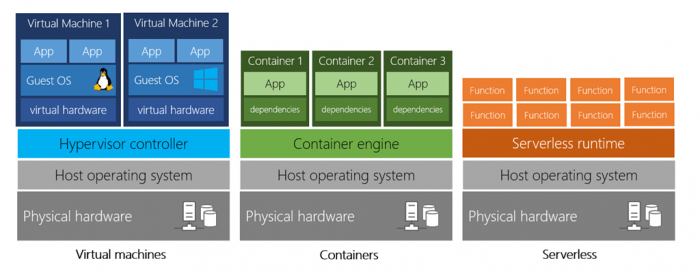
Storage in the cloud
Most devices and applications will read and/or write data. When you look up a price on a website you are reading a piece of data, whereas you are writing a piece of data when you take a picture on your camera or phone. And all these pieces of data need to be stored somewhere.
Cloud providers typically offer services that will handle these different types of data. Using cloud-based data storage services allows you to scale your data storage capabilities with your data storage needs at a particular time. If you suddenly need more data storage, you can pay for your cloud provider to increase your storage capabilities. And, just as easily, you can switch this increased capability off when you no longer need it.
Click here to browse commonly used cloud computing terms.
What are the benefits of Cloud Computing?
Moving from on-premise to cloud computing can be a massive shift for many companies. Both figuratively and literally. It is, however, important to realise that this shift does not have to be an all or nothing approach for most businesses. The shift to cloud computing can also be a gradual movement.
Whether a company goes for a gradual or rapid approach to cloud computing, there are seven key reasons why all businesses should consider it.
- It is more cost effective
Cloud computing is generally more cost effective than on-premise computing. Pricing is based on a subscription or consumption-based model and has few or no upfront infrastructure costs. Users also have the ability to pay for additional resources as and when they require them.
- It is scalable
With cloud computing, users can increase or decrease services based on demand. When increasing services, users can either “scale up” or “scale out”. Scaling up, or vertical scaling, is when a user adds resources to increase the power of an existing service while scaling out, or horizontal scaling is when more servers are added and these servers function together as one unit in order to increase power.
- It is elastic
Cloud computing has the capability to accommodate both spikes and drops in demand. This is done by automatically adding or removing resources as when the spike or drop occurs. For example, users are able to set the cloud so that it automatically adds extra resources for peak operating times of an application.
- It is always current
Cloud usage eliminates the burdens of maintaining software patches, hardware setup, upgrades, and other IT management tasks. All of this is automatically done to ensure that users have the latest tools to run their business.
- It is reliable
Cloud computing providers offer all the services required – data backup, disaster recovery and data replication – to ensure that user data is always secure. Additionally, redundancy is often built into cloud services architecture so if one component fails, a backup component takes its place.
- It is global
Cloud providers generally have fully redundant data centres located in various regions across the world. This gives users a local presence for their customers as well as allowing them to meet the local data residency and compliance laws for both themselves and their customers.
- It is secure
Cloud providers offer a broad set of policies, technologies, controls and expert technical skills that provide a higher level of security than most individual users could achieve in their own data centre. This security is both physical (walls, cameras, gates, security personnel, and so on, to protect physical assets) as well as digital (tools provided to users by the cloud providers to help them mitigate security threats and ensure that only those with the correct levels of authority are able to access their data).
Types of Cloud Services
Most cloud computing services fall into three broad categories: infrastructure as a service (IaaS), platform as a service (PaaS), and software as a service (SaaS). These are sometimes called the cloud computing stack because they build on top of one another.
- Infrastructure as a service (IaaS)
Infrastructure as a service is when the cloud provider rents the user hardware such as servers, network equipment and software.
Uses of IaaS include:
- Testing & development
- Website hosting
- Storage, backup and recovery
- Web apps
- High performance computing
- Big data analysis.
The advantages of IaaS include:
- More cost efficient
- Improvements in business continuity and disaster recovery
- Ability to innovate rapidly
- Ability to respond quickly to changing business conditions
- Increased stability, reliability and supportability
- Better security.
- Platform as a service (PaaS)
Platform as a service is a complete development and deployment environment in the cloud. The user purchases resources from the cloud provider on a pay as you go basis and accesses them over a secure Internet connection.
Like IaaS, PaaS includes infrastructure – servers, storage and networking – but also middleware, development tools, business intelligence (BI) services, database management systems and more. PaaS is designed to support the complete web application life cycle: building, testing, deploying, managing, and updating.
Uses of PaaS include:
- Development framework for cloud-based applications
- Analytics or business intelligence
- Additional services to enhance applications such as workflow, directory, security and scheduling.
The advantages of PaaS include:
- Decreased coding time
- Ability to add development capabilities without adding to the business’s headcount
- Provides development options for multiple platforms
- The pay as you go model allows businesses to access sophisticated tools affordably
- Supports development teams that are working remotely and in different geographical areas
- Efficient management of the application life cycle.
- Software as a service (SaaS)
Software as a service (SaaS) allows users to connect to and use cloud-based apps over the Internet. Common examples are email, calendar and office tools (such as Microsoft Office 365) as well as ERP software such as Microsoft Business Central.
SaaS is centrally hosted and managed for the end user by the cloud provider. It is based on architecture where one version of the application is used for all customers and licenced through a monthly or annual subscription.
The advantages of SaaS include:
- Gives users access to sophisticated applications
- Users only pay for what they use
- Gives users the ability to mobilise their workforce easily and quickly
- Easy access to app data from anywhere
- Usually no need for businesses to purchase and install special software for their users.
Management responsibilities
There are varying levels of management responsibility between the three different types of cloud services:
- Infrastructure as a service requires the most user management of the cloud services. The user is responsible for the operating systems, data and application.
- Platform as a service requires less user management. The cloud provider managing the operating system and the user is responsible for the data they run and the application.
- Software as a Service requires the least amount of user management. The cloud provider is responsible for managing everything and the user uses the software.
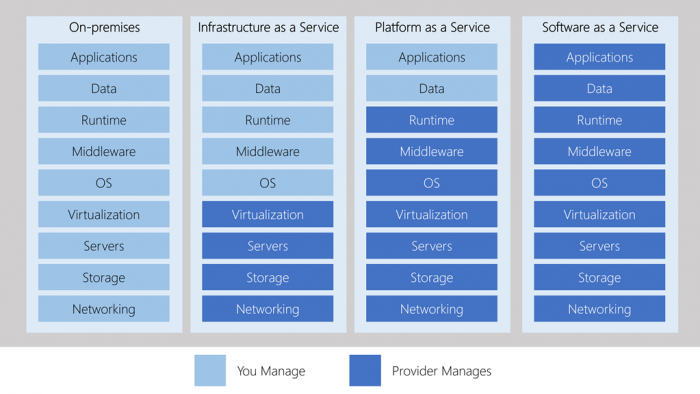
With the Microsoft stack of products, users are able to easily combine IaaS, PaaS and SaaS. Businesses can use Office 365 on their computers (SaaS), use Azure to host their VMs (IaaS) and then use an Azure SQL database (PaaS) to store their data.
Why can TVision help you?
Cloud-based ERP systems are the way of the future. The benefits are numerous: improved security, lack of in-house requirements for physical servers, 24/7 from anywhere and always up to date. Microsoft Dynamics 365 Business Central is available to all customers in Software as a Service (SaaS) format. It is hosted on the Microsoft Public Cloud, accessible from anywhere with a web client, automatically updated and kept safe through Microsoft online security protocols. TVision, as the UK’s go-to partner for Business Central, can help you implement Business Central SaaS in your business successfully. Contact us to find out more.
